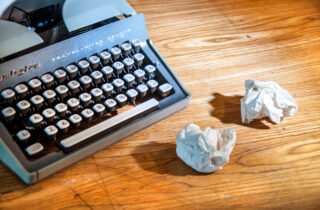Toll-Free US & Canada 24/7:
1-770-659-7014
Write Briefly and Catchy: Annotations and Social Media Posts
 Thousands of new posts are published daily on social networks, many of which would immediately be lost in the news feeds. To me, it is not surprising that readers may not notice even the most interesting and relevant publication if it is vague and presents some difficulties for perception.
Thousands of new posts are published daily on social networks, many of which would immediately be lost in the news feeds. To me, it is not surprising that readers may not notice even the most interesting and relevant publication if it is vague and presents some difficulties for perception.
Smart Internet algorithms filter out the most useful and relevant content. A post that receives more reposts, likes, and comments in the first few hours always ends up higher in the news feed. Therefore, your main task is to write brief and catchy texts that can get into the first lines of the smart Internet feed. Here is how.
Mind the Headline
The first thing a reader notices when they see a new annotation or a post is the HEADLINE. It should reflect the main issue that will be displayed in your text. The title can be written in large capital letters (caps). It is with the headline that you capture the attention of your subscribers in the very first minutes.
Limit the Length of the Text
The text should not be too long. After all, a post on social networks is a kind of small advertisement that should briefly tell about the value and benefits of your offer. But not everyone likes ads. Therefore, it is better to do it carefully and unobtrusively, so that the user does not have time to understand that he is persuaded to do something.
The ideal annotation or post length for social networks is 130-200 characters. The maximum limit for a Facebook post is 500 characters. Usually, this volume is enough to convey the main idea to the reader. An attractive photo and a link in the text will do the rest.
Follow a Simplified Structure
In your annotation or post, follow a fixed structure: first there should be an appeal, involving intrigue or some topical issue, and then the textual material of the post itself.
We are used to a regular article having a standard structure that includes a title, the beginning of the story, the main part of it, and a call to action. With annotations and posts for social networks, this needs to be done differently. Here, all elements should be presented in a reversed order.
With such a construction, you can tell the user about what useful information you have prepared for him without extensive prefaces. And then offer to follow the link for more detailed information on your site.
Write Easily and Naturally
The text of an annotation or a post for social networks should not be dry informational material. It’s like you’re talking with friends about a mutually interesting topic. This style of presentation gives more chances to reach the target audience. Write in simple sentences, shortening long and confusing sentences. Add beautiful music, useful documents, and other interesting things.
Include a Call to Action
Call to action, which should be a mandatory part of every post or annotation, should be used unobtrusively but confidently. It is better to immediately indicate to your readers what is expected of them: make a call, subscribe, share a post or ask a question, or leave a comment.
But it is important to remember that only one call to action is required in the text. And it is better to accompany it with only one link.
In general, try not to litter your text with an abundance of requirements and links. If there are a lot of them in an annotation, this will only distract readers from the main idea, confuse and reduce its value.
The call to action is placed either at the beginning of the text or at the end: you can ask the reader to share their experience or write a personal opinion on some issue.
Be Specific
The text for annotation or a post requires maximum specificity. You don’t need to fool the reader by describing all sorts of enticing benefits that he can get by clicking on the link in your post.
Write everything as it is, honestly, but with a certain amount of intrigue. Add an interesting picture to interest your audience even more. And refrain from unnecessary frills in the introduction.
Go straight to the heart of the matter. After all, people came to your page to get specific answers to specific questions. So, give them what they need!